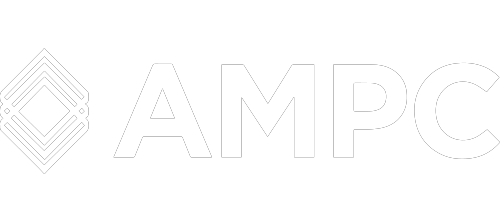This Meat Shelf Life Calculator is provided under Creative Commons Licence CC-BY-SA 4.0
For more information go to www.mla.com.au/creative-commons
© 2021 Meat & Livestock Australia and The University of Tasmania
Introduction:
The Shelf-life Calculator for Red Meat (or referred here as 'Calculator') has been developed in collaboration between Meat and Livestock Australia (MLA), University of Tasmania (UTAS), and Australian Meat Processor Corporation (AMPC). The Calculator can be used to estimate the remaining shelf-life of various red meat products in supply chains. These include primals in vacuum packs, mince in overwrap trays and modified atmosphere packs (~20% CO2 and 80% O2), steaks in overwrap trays, vacuum packs and thermoform packs.
Important Note:
The Calculator is considered reliable for temperatures in the range from -1 to 8°C. The Calculator may also provide useful insights about shelf life changes for temperatures up to 12°C, but it has not been fully evaluated in the temperature range from 8 to 12°C. The Calculator should not be used if temperatures in the supply chain exceed 12°C or fall below -2°C.
The Calculator can also be used reliably for retail-ready products with and without prior wet aging (i.e., in vacuum pack at 0 - 4°C for a period of time before further processing to steak or mince). The maximum wet aging durations previously evaluated for each product type are given in the table below.
| Packaging type |
Beef |
Lamb |
| Aging durations (d) |
| Overwrap pack |
35 |
14 |
| Modified atmosphere pack |
35 |
14 |
| Vacuum-skin pack |
35 |
20 |
| Thermoform pack |
14 |
14 |
Disclaimer
MLA and UTAS make no representations about the suitability or validity of this tool for any particular use. The information contained may include technical inaccuracies and typological errors. Users should trial this tool for their use, before any commercial implementation.